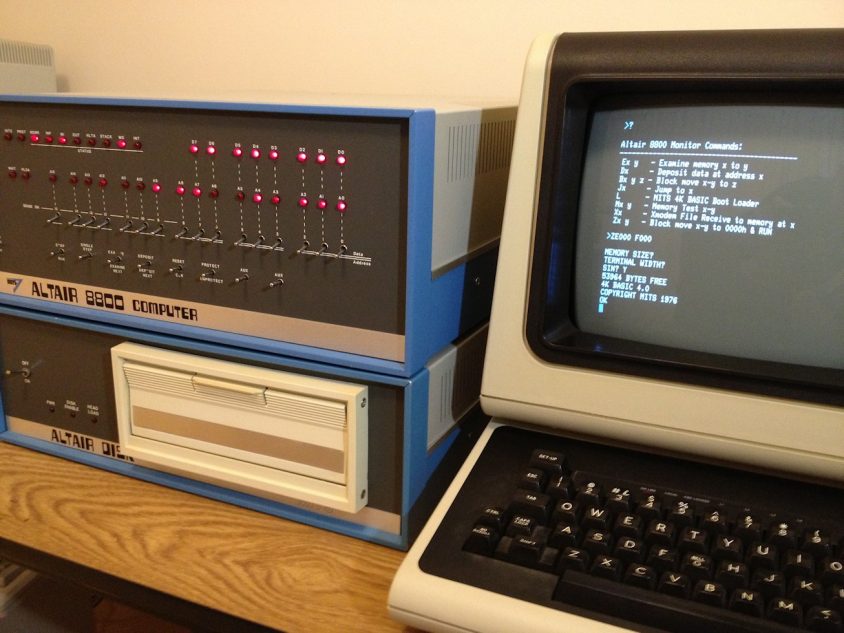If you purchased your Altair-Duino Experimenter kit prior to October 2024, it’s highly likely that the Processor Technology Music System does not work. This is due to two traces missing from the small expansion board. This is an easy fix.First, make sure you have the Altair-Duno Experimenter (not the previous Standard version, or the Pro version). The rear panel of … Read More
Use Telnet over WiFi
You may have noticed the footprint for the ESP-01 on the circuit board, and several people have asked why it’s there. When I made my first Altair-Duino in 2017, I had just finished a project with the ESP-01 (a Wi-Fi module that allows microcontrollers access to a Wi-Fi network). I knew I wanted to add WiFi capability to my new … Read More
Reset to defaults
Sometimes you play with settings enough on your Altairduino that you forget what you’ve done and you can’t connect! You may need to simply return to the default settings. It’s very easy. Requirements:Terminal software (Putty is highly recommended.) On your laptop or computer, launch your terminal software. Before you connect your Altairduino to the computer, hold up the RESET toggle. … Read More
Save & Load Multiple Configurations (and Easily Switch Between Serial Devices)
Did you know you can save different configurations and access them at power-up? It’s true, and it’s much easier than always going into the configuration menu.Requirements:Terminal software (Putty is highly recommended.) First, you do need to go into the configuration menu, so connect through your favorite teminal software, then raise the Stop and AUX1 switches. You will see the configuration … Read More
I/O Expansion Settings (Version 1.5.2 Altair-Duino Pro and earlier)
You no doubt noticed that there are jumpers on the I/O Expansion board. What do they do? Read on! Location P10 is the color selector for the VGA output. I’d suggest selecting only one color. You can jumper more than one (eg. jumper Red, Green, and Blue for white) but this may result in a dim display, depending on your … Read More
How to use VT100 emulator (video)
You might set up your newly built (or newly upgraded) Altair-Duino with a VGA monitor and keyboard, switch on the power, see the copyright statement on the screen, and then be confused as to why the keyboard is not responding! Well, computers from the mid-70s we quite a bit different than computers today (or even a few years later.) When … Read More