If you installed the Bluetooth module in your Altair 8800, here’s the easy way to connect.
Requirements:
A computer with Bluetooth capability.Unfortunately, due to Apple’s copyright restrictions, you cannot connect to the HC-05 Bluetooth module with an iPhone, iPad, or iPod. However, it will connect to a MacBook.
Step-by-Step:
- Turn on Altair 8800.
- Launch Bluetooth control panel on your computer.
- Select HC-05 (or SPP-C) from list of Bluetooth devices and click “Pair”.
- When prompted for a passcode, enter “1234”.
- You will need to find the serial port assigned to the Bluetooth device. To check , launch “Device Manager”.
- Expand “Ports (COM & LPT)” in Device Manager
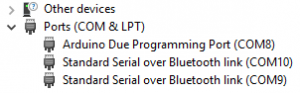
- You will most likely see two ports identified as “Standard Serial over Bluetooth link”. You may need to try both. Try the lowest serial port first.
- Launch PuTTY (or another terminal program if you choose.)
- Connect to the indicated COM port at baud rate 9600 (you can play with other baud rates if you prefer.)
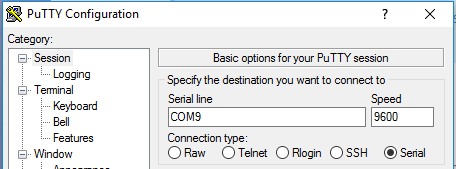
- You can now switch your serial configuration to use the Bluetooth port by following the instructions here.
