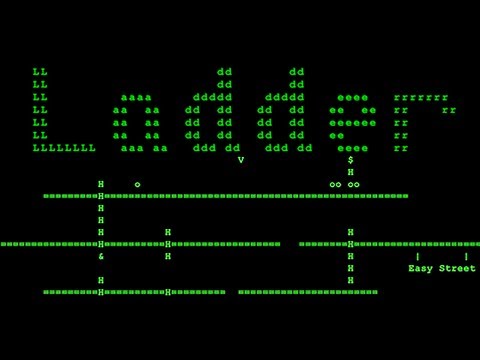Requirements:
MicroSD Card with Altair disk images (available here.)Terminal software (Putty is highly recommended.)
Step-by-Step:
- Stop whatever the Altair is doing – raise “Stop”, then raise “Reset”.
- Mount emulated disk 5 in drive 0 – switch 12 up, switch 2 up, switch 0 up (all other switches down).
- AUX2 down to load disk.
Terminal will say “[mounted disk ‘DISK05.DSK: Games (CP/M programs)’ in drive 0]” - To run bootable disk – switch 3 up (all others down).
- AUX1 down. This will install the Disk Boot ROM and boot disk 0.
- Terminal will display
62K CP/M
Version 2.2mits (07/28/80)
Copyright 1980 by Burcon Inc.
A> - You can start by entering “dir”, but you’ll want to google a list of CP/M commands.
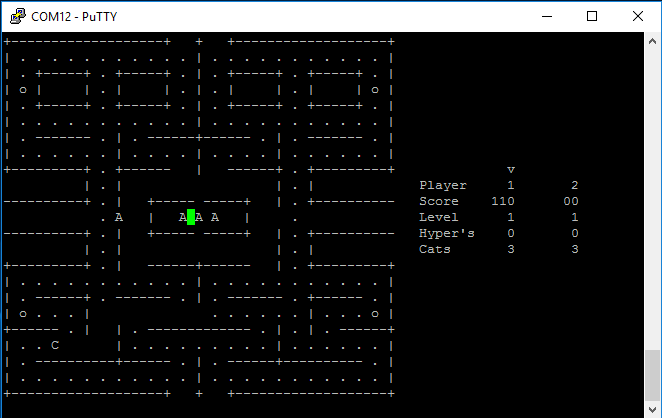
Be sure to give CATCHUM a try – it’s an ASCII version of PAC-MAN!