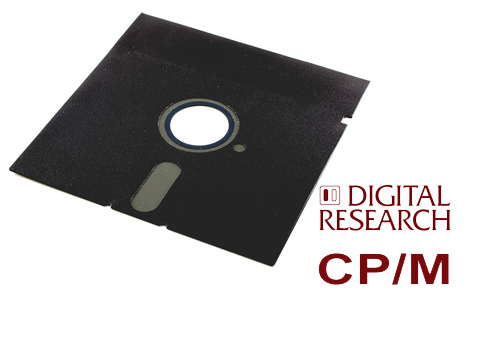CP/M (Control Program for Microcomputers) is an operating system created in 1974 for Intel 8080/85-based microcomputers by Gary Kildall of Digital Research, Inc. It dominated personal computers from the mid 70’s into the early 80’s, and was dealt a killing blow when IBM decided to use PC-DOS (MS-DOS) as their default operating system. The last release of CP/M was in 1983.
Requirements:
MicroSD Card with Altair disk images (available here.)Terminal software (Putty is highly recommended.)
Step-by-Step:
- Stop whatever the Altair is doing – raise “Stop”, then raise “Reset”.
- Mount emulated disk 1 in drive 0 – switch 12 up, switch 0 up (all other switches down).
- AUX2 down to load disk.
Terminal will say “[mounted disk ‘DISK01.DSK: CP/M (63k)’ in drive 0]” - To run bootable disk – switch 3 up (all others down).
- AUX1 down. This will install the Disk Boot ROM and boot disk 0.
Terminal will load CP/M and show command prompt “A>” - This is *genuine* CP/M, so you can find lots of resources on the internet that will show you what to do.
A few things to try:
Type “DIR” to get a directory from the disk.
Type “DEMO”. Yes, kind of pointless.
Type “LADDER”. Basically an ASCII version of Donkey Kong.
Type “MBASIC” to load BASIC-80. “FILES” gives you a directory. RUN “STARTRK.BAS” loads and runs Star Trek. “SYSTEM” exits to CP/M prompt.